
So Good They Might Get Their Own Audubon Article
Welcome back, feather fanatics!
You’ve spent hours watching the sky, waiting for that perfect moment when a bird takes flight like a feathery missile. Then you fire off a burst… and the camera locks onto the background tree, or worse—nothing at all. We’ve all been there. But with a properly customized Nikon Z9 or Z8, you can transform into the kind of birder whose flight shots make other photographers mutter, “How the heck…?”
Let’s break it down step-by-step so your next airborne egret or jet-powered swallow doesn’t escape your focus—or your fame.
Why Customize for Birds in Flight?
Birds are fast. Birds are erratic. Birds don’t care about your feelings or your shutter lag. So, customizing your camera is less about gear worship and more about survival.
With the Z9 and Z8, you’ve got professional power at your fingertips… if you know how to tame it.
We’re going to cover:
- Focus settings (because blurry birds don’t win awards)
- Shooting modes (because 20fps is better than 5)
- Custom controls (so your thumbs can do more than text your birding buddy)
- Auto-detection magic (yes, your camera can now see birds)
Step 1: Set Your Autofocus Like a Bird Hunter
Head to the Custom Settings Menu, then go to the Autofocus section.
a1: AF-C Priority Selection
- Set to: Release + Focus
- Why? You want fast bursts and sharp shots. This balances speed with accuracy—like a caffeinated sniper.
a3: Focus Tracking with Lock-On
- Blocked Shot AF Response: Set to 3 or 4 (shorter delay = quicker reactions)
- Subject Motion: Set to Erratic
- Birds don’t fly in straight lines unless they’re in a military parade. This helps you stay locked on while they do loop-de-loops.
a4: AF Activation
- Set to: AF-ON only
- You’re already using back button focus now, right? If not, go read our BBF tutorial first. We’ll wait…
Step 2: Choose the Right AF Area Mode
Not all AF boxes are created equal. For birds in flight, you want the box that works with you, not against you.
Best Options:
- Wide-area AF (C1 or C2) – Customize this to a bird-specific detection box.
- 3D Tracking – Great for birds flying across complex backgrounds (trees, other birds, your sense of doubt).
- Auto-Area AF with Bird Detection ON – Let the AI do the work. Sometimes, Skynet is your friend.
To set your Bird AF box:
- Go to the menu and select AF Subject Detection Options.
- Turn ON Bird Detection.
- Rejoice. Nikon’s AI now cares deeply about your avian obsessions.
Step 3: Crank Up the Frame Rate
Birds move fast. One blink and that graceful wing pose becomes a flailing blur.
Go to the Shooting Menu and select Extended High-Speed Continuous.
Recommended Settings:
- C30 for full-res JPEGs (sweet spot for burst shooting)
- RAW shooters: Stick with High-Speed Continuous (H), which gives you around 20fps in full resolution.
Don’t forget to make a custom shooting bank or recall setting with these enabled, so you don’t have to fumble when the Osprey dives.
Step 4: Assign Your Bird-Fighting Buttons
Buttons are your friends. Set them up right, and you’ll feel like a fighter pilot.
Go to the Custom Settings Menu and select Custom control assignment.
Suggested Layout:
- AF-ON Button: Back button focus
- Fn1: Recall shooting functions for Bird AF (Wide-Area AF, Bird Detect ON)
- Fn2: Switch between 3D Tracking and Wide Area
- Movie Record Button: Toggle between Human and Bird detection modes (because sometimes it’s your friend out there flapping their arms)
This layout means you can change AF modes, lock onto birds, and never take your eye off the viewfinder.
Step 5: Enable Pre-Release Capture (Z9 Only)
Just missed the bird launching? Nikon’s got you.
- Go to the Shooting Menu and select Pre-Release Capture.
- Turn it ON.
- In C30 mode, the camera records 1 second before you press the shutter.
Bonus: It makes you feel like a wizard.
Step 6: Stabilization and Exposure Tweaks
Vibration Reduction (VR)
- Turn ON – Normal Mode
- If you’re handholding that 600mm lens like a beast, VR will help. Just don’t use “Sport Mode” unless you’re also running after the bird.
Shutter Speed
- Use 1/2000 or faster for sharp wings.
- Don’t trust “Auto” if you’re serious about freeze-frames. Use Manual or Shutter Priority.
ISO
- Let Auto ISO do the heavy lifting, but set a max ISO you can live with. We recommend capping around ISO 6400 unless you love editing noise.
Bonus: Practice on Gull Bait
Before you try this on a Peregrine Falcon at 200 yards, head to a local lake and shoot some gulls or swallows. They’re twitchy, plentiful, and frankly a little rude—perfect training partners.
Final Word: You’re Now Cleared for Takeoff
Once your Z9 or Z8 is dialed in, birds-in-flight go from frustrating blurs to glorious, sharp mid-air masterpieces. Whether it’s a Bald Eagle soaring across a piney East Texas sky or a hummingbird dive-bombing your feeder, you’re ready.
You’ll start capturing shots that make your birding buddies gasp… or question whether you paid off the birds.
Now, go forth and photograph birds in flight like a legend. And when Audubon calls to feature your shots, just smile humbly and say, “It’s all in the custom settings.”
Stay sharp, shoot fast, and never forget to look up.
– The Texas Birder Team
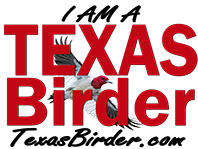
More Stories
How to Photograph Birds in Bad Light Without Crying
How to Edit Bird Photos Without Making the Cardinal Look Radioactive
How to Set Back Button Focus – Nikon Z9 and Z8